
NEWS: Artcast On Google Chromecast & Android TV
It’s official: Artcast is once again available on Google Chromecast & Android TV!
Back and better than ever, find the Artcast app in the Google Play Store where we are currently offering a 7-day free trial, after which the subscription rate is $2.99/month for unlimited access to over 500 galleries and 75,000 works of art. There are no long-term obligations, the subscription can be cancelled and restarted at any time.

As with our recently launched app for Samsung, there are a few new features available to subscribers that are not-yet-but-soon-to-be available across all platforms and those are Frames and Custom Artcasts. You can now add a variety of matting to your works of art for a more “framed” look and design your own custom “Artcasts” comprised of your favorite pieces of art from different galleries.
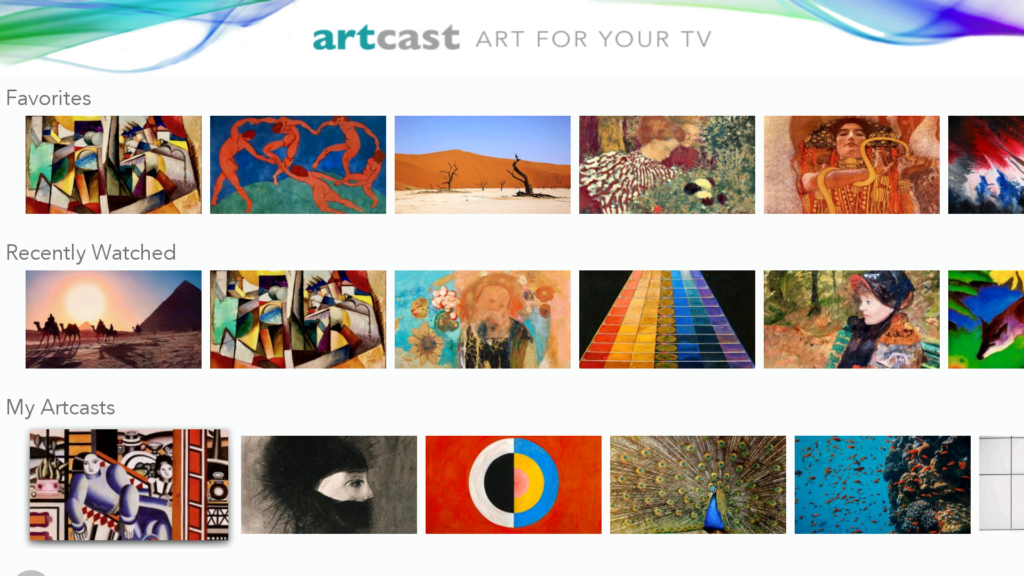
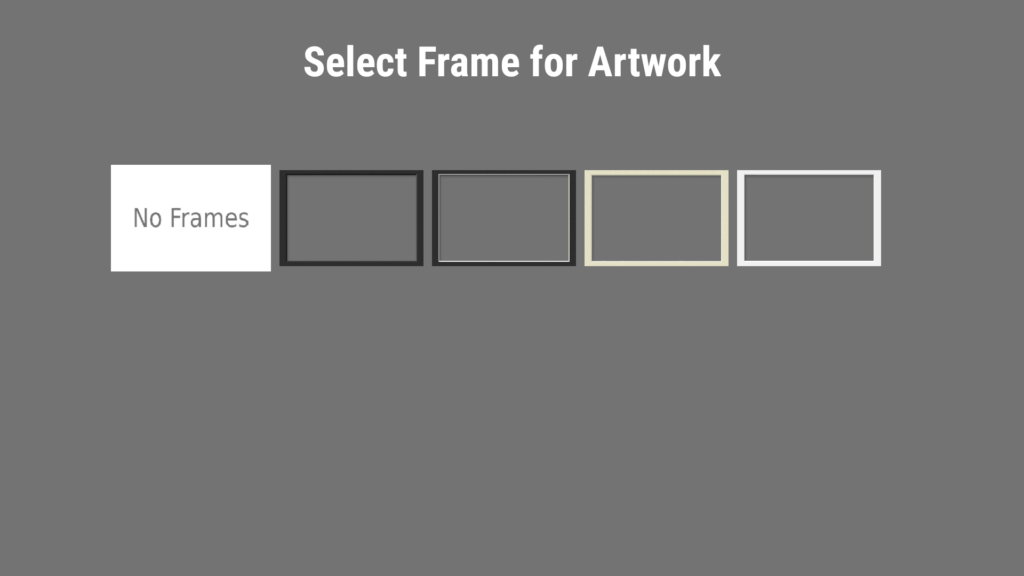
We are thrilled to be back in the Google community and resume with our even further expansion – lots more exciting news on that front coming soon! In the meantime, if you find you are having issues downloading or subscribing to Artcast for Chromecast or Android TV, here are some answers to some of the most commonly asked questions which you might find helpful:
How can I find Artcast on my Chromecast or Android TV?
Artcast can be found by searching for “artcast” in the Google Play Store via a web browser, Android device, Chromecast with Google TV or an Android TV. Or you can just click below:

I subscribe to Artcast on my Apple TV/Roku/Amazon FireTV/Samsung. Can I use the same subscription on the Android app?
Unfortunately, no. Due to the payment requirements across the various platforms (which is entirely out of our hands), a subscription on one platform/streaming device cannot be used on a different platform/streaming device. If you’d prefer to subscribe to Artcast through Google instead through an external streaming device, you will have to cancel your subscription on whichever streaming device you are currently subscribed on and activate a brand new subscription through Google Play. The main benefit for doing this now is a free 7-day trial and early access to the new Frame and Custom Artcasts features.
I subscribed to Artcast through Google Play on an Android device. Can I use the same subscription on a different Android device or Chromecast with Google TV?
Yes, the same Google subscription can be used on a different Android device or Chromecast TV as long as it is signed in with the same Gmail account. In fact, if both are logged into the same Gmail, the app should automatically show up on the other device in the “Apps” area and then the “Apps from the other devices” row after you install it to the first one.
How do I get Artcast on my TV using my Android phone or tablet?
In order to stream Artcast on your TV using an Android phone or tablet, you must have a Google Chromecast dongle or Chromecast with Google TV connected to your TV. With that in place, you will then be able to “Cast to TV” and control all functions through the Artcast app on your Android phone or tablet.
Can I enjoy Artcast on my Android phone or tablet?
Absolutely! As long as you have a wifi connection and an active Artcast subscription, you can enjoy an endless amount of art with your Android phone or tablet anywhere in the world.
